Welcome Reader! You're likely here for one of 2 reasons:
1. My ingenious SEO manipulation helped you arrive here due to this post title.
2. We've talked about how I structure my 1:1s and you'd like the template.
If you simply want the template without explanation, click here for the Template.
Otherwise, see below for how I use the template and why it works.
Workflow for a 1:1 Meeting
This workflow is intended for people that keep recurring 1:1 meetings.
The workflow is fine for Manager/IC (individual contributor) or IC/IC meetings.
Managers derive value from the organized document created though this process.
The document makes it easy to reference back to current project status, and serves a collection of breadcrumbs during annual review.
Other ICs can use these organized breadcrumbs to circle back after a 1:1.
These documented breadcrumbs are incredibly helpful when either participant is a remote worker.
Before the Meeting (Meta)
Preparation is a curtesy to others, and shows you value their time.
I typically spend 50 minutes over the course of a week prepping for a 25min 1:1.
The Invite
If I don't already have a regular 1:1 with an intended participant, I reach out in advance and ask if it's alright to book a recurring 1:1. Sometimes I'll first schedule a very informal 25min meet/greet chat to help determine if we need a regular 1:1. If we do - I let them know:
- The cadence (generally weekly if we work together closely, up to as far as monthly).
- The length of the meeting (generally 25min with a few exceptions)
- I'll schedule a recurring invite (I keep it something that they can edit
Before Each Session
I book 20-40min of focus time specifically to review the Next section in the 1:1 doc.
During that focus time I do the following:
- Copy the dated meeting block for todays date.
- Copy over any bullets from Next into the Results / Discussion
- Try to add something fun at the end under Items of Interest
The end result will look something like this:
During of the Meeting
Start of the session
When starting this process with a new participant, I go out of my way to explain:
"Here's the template I use for 1:1s, during the week you're welcome to add any bullets you want to the Next section.
About 45min before our 1:1 I'll copy over anything you've written there, along with my notes into the outline for our next meeting"
For the first few sessions, I typically start of the meeting saying something like:
"I'm going to share my screen and run through the outline"
This almost always comes off as "stiff" or overly structured at first.
With practice, I think I've improved that experience - but it's OK if this part feels a bit awkward.
It is awkward, but once both people are comfortable with the ritual of the meeting it tends to become something comfortable and expected.
Working the Outline
Results
This section is primarily populated by items from the previous session's Action Items.
I also include notable deliverables that weren't tracked in the 1:1.
Like a newscaster, I read the bullets in the doc.
Each bullet should focus on brevity and clarity.
The intention is for the other participant to ask questions if needed.
The intention is for the other participant to ask questions if needed.
Visual indicators are added to help indicate:
✅ Did the thing! Working as intended.
⚠️ Something’s wrong
Discussion
Items in the discussion section are intended to be prompts for feedback.
I often include similar visual indicators through emoji to include context:
- 🎉 This is a win, let's discuss
- 🔴 We're blocked on this
Most Action Items result from these conversations.
Action Items
Action Items are promises made for the next session. Sizing is important.
Bad Action Item: Complete quarterly objective Good Action Item: Generate new JIRA epic to outline quarterly objective work.
One of these items is measurable in a binary Done/Not Done way - The other will be a recurring item that is mostly ignored from session to session.
I also like to utilize Google Tasks.
If working in Google Docs, `@task` will allow assignment of a task directly into my Google Tasks list.
If working in Google Docs, `@task` will allow assignment of a task directly into my Google Tasks list.
As I update the status in Google Tasks, their state will be reflected in the Meeting doc:
Items of Interest
"Socializing" is built in as part of the Items of Interest section.
This creates space for conversation past the intention of the meeting.
That's it - the meeting is over once the outline is complete.
It's completely OK to end early - No one ever complains about getting time back.
After the Meeting
Updating the Top Page
On the First page of the 1:1 doc, I keep a monthly breakdown of major results.
This running list is a curated space that represents the "results" of these meetings.
Most items I list as a "Result" during a 1:1 are also copy/pasted under to their related month.
12 months seems to be a good break point.
Each January I clear the top page, linking to a new doc containing the previous contents.
This is also a great space to include other commonly used links (Like a bookmark for the weekly)
I've found this list to be especially helpful during self-review and manager lead review.
I've found this list to be especially helpful during self-review and manager lead review.
My Last Secret
Most of the practices for this 1:1 workflow also make for great team meetings!



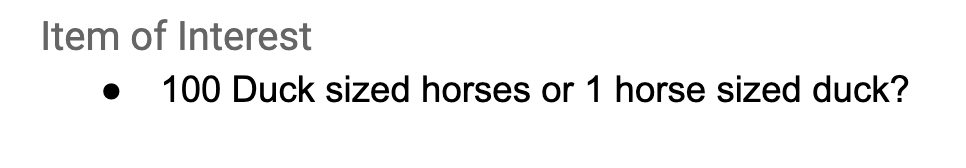

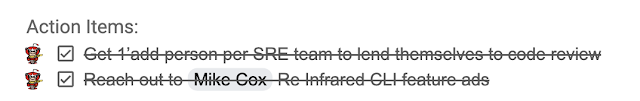


No comments:
Post a Comment